Looking for the best Twitter unfollow tools in the game?
Do you want to stop following accounts on your Twitter profile to have it well-optimized and with much more authority?
If you have a small number of followings, you can do it manually, but if you have a considerable number, it is best to use an automatic tool that allows you to do a massive unfollow on Twitter.
How many times have you sent the follow, expecting the follow back? And yet it doesn’t come, and you completely forget about it.
With these tools, you will be able to stop following those who do not follow you, but you will also be able to filter according to your requirements.
Whether or not they have a profile picture, have a minimum number of followers, or haven’t tweeted for a long time.
Ready to meet them?
Let’s get started! 🚀
Before continue: Meet the Best Tool to Increase your Twitter Followers.
Start 15 Day Free Trial
Our very own Twitter growth service that helps you gain real, targeted and organic Twitter followers on autopilot. Increase engagement. Meet the most affordable way to increase your twitter followers. Less than 1 minute to set up.
Start Your Free Trial→The Best Unfollow Apps for Twitter
Here is a list of the 4 best tools to automate unfollowing on Twitter.
1. Owlead Unfollow Power-Up

Owlead’s Unfollow Power-Up is incredibly good for unfollowing on Twitter in an organized and strategic way.
In fact, it is the only one that does the whole process automatically, except for the configuration, of course!
With this feature, you can gradually decrease the number of followings on your account according to your own criteria.
You can use the filters to choose who to unfollow automatically.
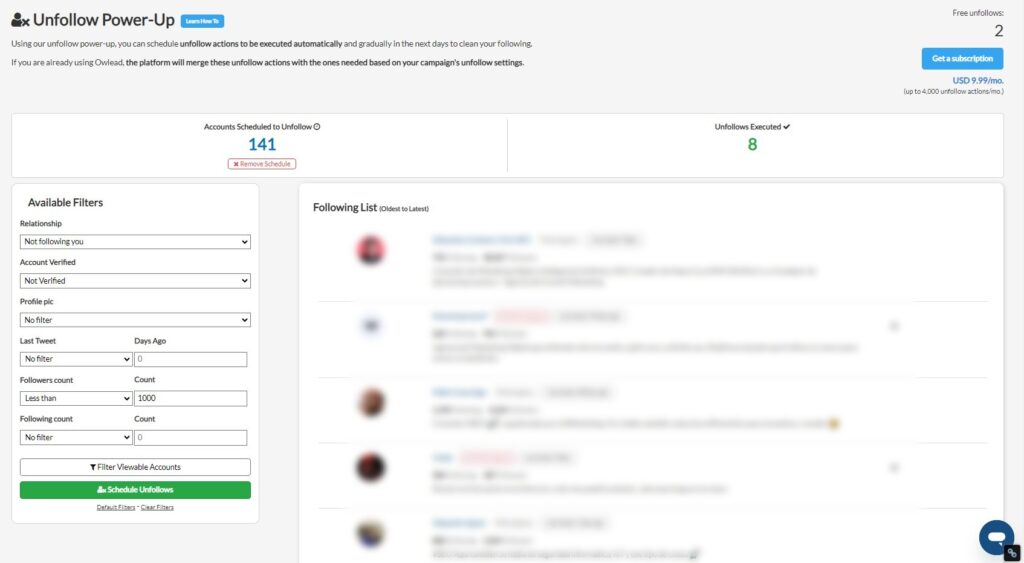
For example, you can tell the tool to stop following only those that you follow, but they do not follow you.
This way, you ensure you do not follow accounts that do not have you in mind.
For example, you can also stop following accounts that do not have a profile picture or have not tweeted in the last 7 days.
There are many possibilities to filter, and you can combine them at will.
You may not want to follow accounts with less than 100 followers or less than 500.

Or maybe you are interested in unfollowing everyone who does not follow you except those who have a verified account.
In short, you can adapt the tool to your needs.
The best thing about this tool is that it comes bundled with Owlead, which allows you to gain followers automatically.
So while you are generating more followers for your account, you will also be purging those that don’t follow you back or those accounts that you don’t want to follow from now on.
If all this interests you, you can check Owlead’s plans here.
2. iUnfollow
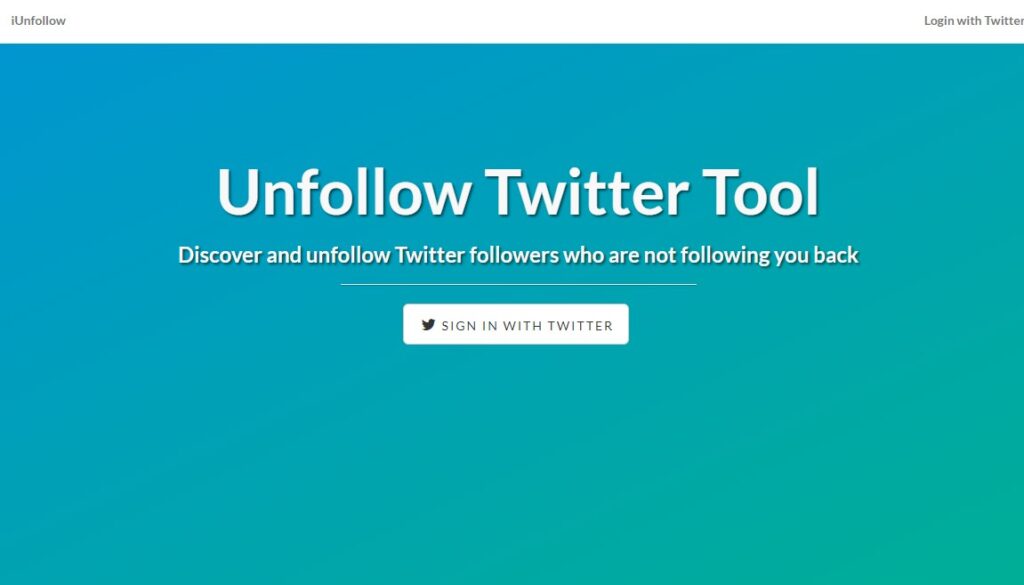
Another historical tool that has helped thousands and thousands of Twitter users since 2011.
iUnfollow allows you to know those users who are not following you, but you are and manually unfollow them.
It also allows you to cancel your follow requests to private accounts and follow accounts that are following you but are not.
It is undoubtedly a very practical tool, although you will have to do the work yourself manually.
And that is valuable time that can be put to better use.
3. SocialBee
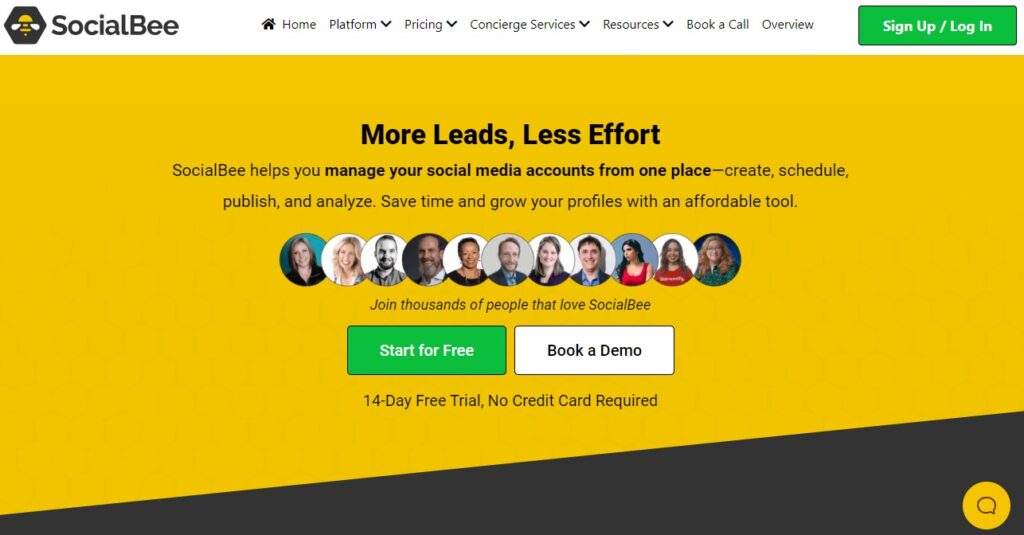
SocialBee is a platform dedicated to managing all social networks and automatically publishing on each.
Although it does not specialize exclusively in Twitter, it does allow you to see which accounts you follow and do not follow you so that you can unfollow them manually.
It can be handy if you are looking for a platform to manage several social networks, not just Twitter.
However, if you want to use it to unfollow, using other automatic or free tools such as the two above is preferable.
4. SocialDog
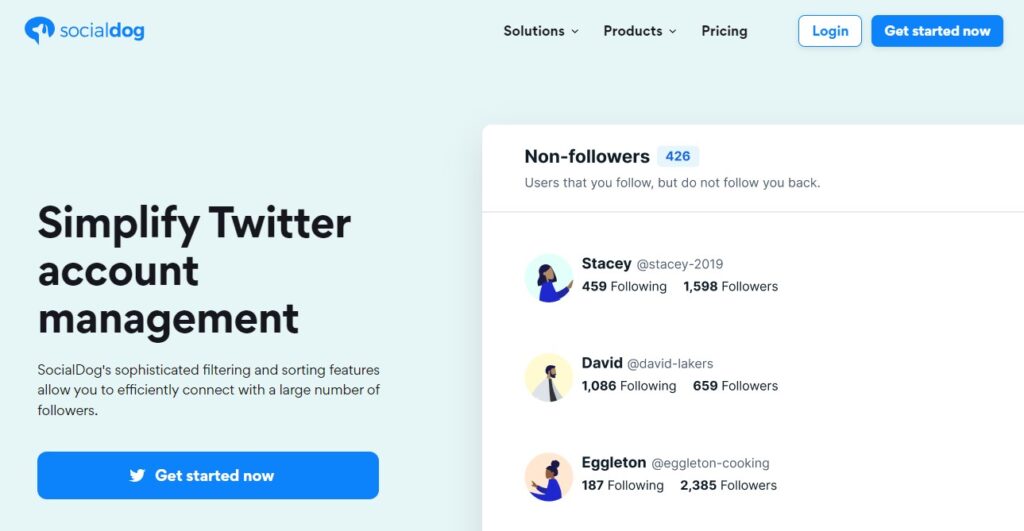
SocialDog is one of the most powerful tools for Twitter.
It has the possibility of managing your publications, scheduling them and also analyzing your metrics.
As for its function to manage followers, it lets you know which followings are not following you, and therefore you can unfollow them directly on the platform, but manually.
It has several plans ranging from $9 per month and up.
Conclusions
One of the things that Twitter and other networks users like the least is to follow someone, and they don’t follow you back.
Even when you think you know the person behind you and think they should be interested in following your profile, they are not.
Unfortunately, you can’t always change the person’s mind, so you either let it go and follow them because you want to and don’t expect anything in return, or you unfollow them.
It isn’t very easy to keep up with them and know exactly who are the followers who follow you and who are not.
In fact, there will be many who follow you and then unfollow you for no apparent reason…
The tools mentioned in this article are helpful for these cases.
Mainly Owlead’s Unfollow Power-Up function, which allows you, thanks to its advanced filters, to select which followings you want to unfollow and let the tool do it for you.
Unlike all the other tools on the market today, it is the only one that does not require manual actions to stop following the profiles you no longer want to follow.
While the alternatives are good, they require you to manually unfollow them by clicking the corresponding unfollow button.
We hope this article has been helpful and that you can keep your profile at the top of your game.





